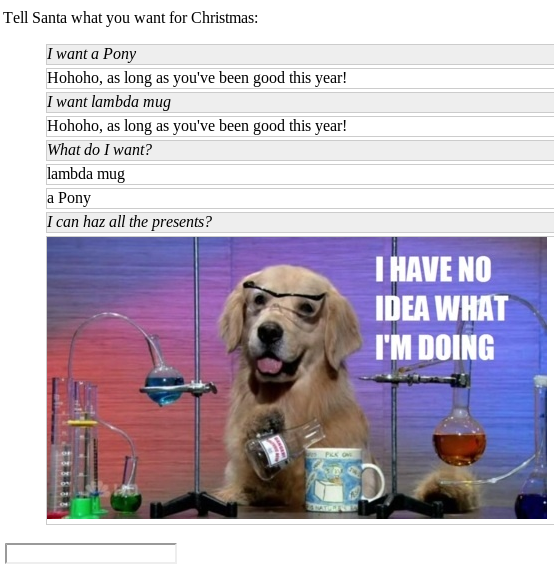
Traditionally, the web has been modelled around a request/response abstraction. Clients request information from a server, who respond to these requests. However, this is all starting to change with the emergence of HTML5 technologies. One of these technologies is the WebSocket protocol, which provides full-duplex communications channels over a single TCP connection. This radically changes how we build applications, as we now have the ability to have much closer to real-time communication between web pages and servers. The good news is, you don’t have to go running off to Node.js to play with this - thanks to the hard work of Jasper Van der Jeugt of Erudify, we have production grade support in Haskell via the websocket library.
websockets is usable at a few different layers of the stack - the library exposes both low level bytes, but also higher level abstractions if you are working with text based messages. All of the framing and protocol handshaking is dealt with for you, along with the various different versions of WebSocket protocols. As has been the mantra for libraries this year - websockets gets out of your way and lets you concentrate on the interesting work. Let’s jump in and see how this all fits together.
Today, we’ll build a simple REPL for interacting with Santa’s wish-list. There are two commands: “I want x” is used to record a desired present, and “What do I want?” is used to query the server for the list of desired presents. To begin with, let’s start up a server:
main :: IO ()
main = runServer "127.0.0.1" 8080 handleConnectionrunServer sets up a server (suitable for development purposes) on port 8080, and handleConnection will be invoked every time a client connects to the server. The interesting work is at handleConnection. Being a REPL, we can easily write a read-evaluate loop for the body of this. First of all though, we need to accept the connection to complete the handshake.
handleConnection pending = do
connection <- acceptRequest pending
let loop wants = doOnce the connection has been accepted, we enter an infinite loop and block awaiting a command. To await a command, we need to read from the socket, which we can do with receiveDataMessage. receiveDataMessage is an example of a slightly higher level abstraction, as it filters out the so-called control messages.
commandMsg <- receiveDataMessage connectionThere are two types of data messages, Text and Binary. We’re writing our own little text protocol, so we’ll concern ourselves with the former first. We check what type of message we have by doing case analysis on commandMsg. Even better, we can pattern match on the contents of commands by using a fantastic GHC extension called view patterns.
To use view patterns, rather than pattern matching against a variable or literal, we pattern match using a function, and then pattern match the result of the call. The Text constructor for messages is a lazy ByteString, so we can write a function that transforms our lazy ByteString into what the user wants, possible failing:
parseWant :: LBS.ByteString -> Maybe Text
parseWant p = stripPrefix "I want " . decodeUtf8 . LBS.toStrictThis naturally fits in to our case analysis:
case commandMsg of
Text (parseWant -> Just want) -> do
sendTextData connection
("Hohoho, as long as you've been good this year!" :: Text)
loop (want : wants)If the pattern match succeeds then we learn what the user wants. We acknowledge this by sending a text message back, and then we continue to loop keeping track of their want.
For querying, it’s very similar. However, this time we don’t need to use a view pattern because the command is a constant string:
Text "What do I want?" -> do
mapM (sendTextData connection) wants
loop wantsThis time we send every wanted item as a single text message, and then continue to await another command.
Finally, we need to handle the case where neither of these patterns match. In this case, we’ll transmit some HTML that the client should embed, and loop with the same state once again:
_ -> do
sendTextData connection ("<img src=\"http://bit.ly/1kmRC7Q\" />" :: Text)
loop wantsTo wrap it all up, we simply begin our loop with an empty wish-list:
loop []And we’re done! With a little HTML, we get a web page that lets us have interactions as shown below:
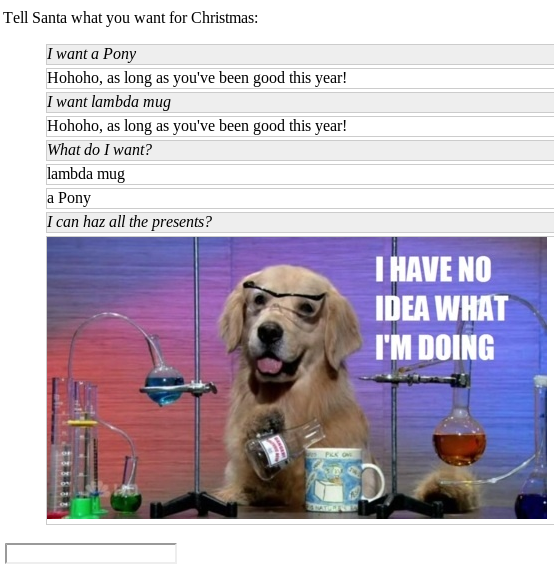
In production you’ll want to use a better server than the development server, and Hackage has your covered there too:
wai-websockets can be used intercept requests with the Warp server.websockets-snap allows you to add WebSocket support to a Snap application.You can contact me via email at ollie@ocharles.org.uk or tweet to me @acid2. I share almost all of my work at GitHub. This post is licensed under a Creative Commons Attribution-NonCommercial-NoDerivs 3.0 Unported License.